What Is Deep Linking? A Clear Guide to the Functioning
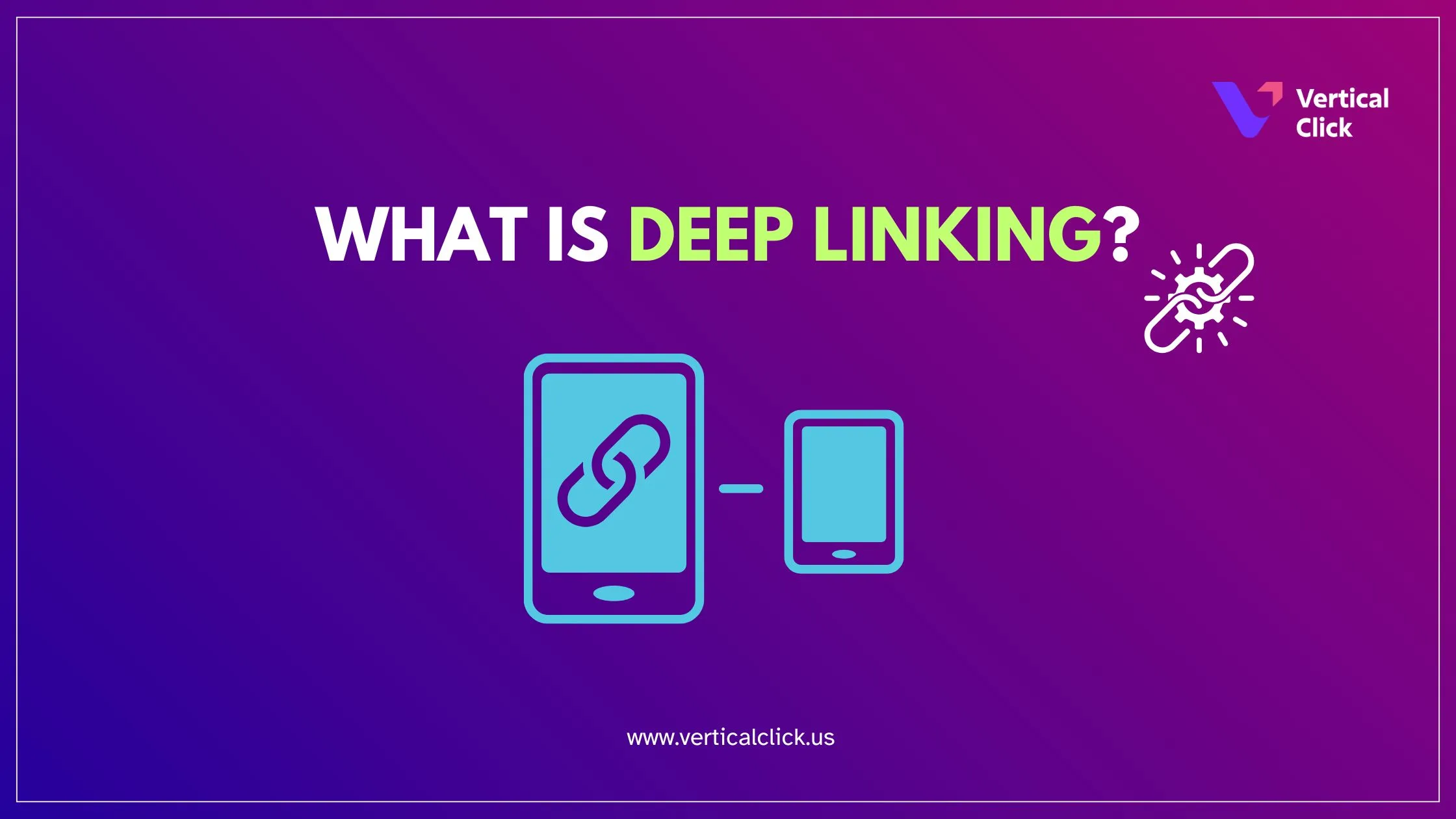
In today’s mobile-first world, users expect speed, personalization, and convenience; every second counts. Mobile apps and websites are no longer just digital platforms; they are extensions of a brand’s identity and a direct channel to customer engagement. Whether it’s shopping, banking, reading, or booking a flight, people want to land directly on the content they care about, without unnecessary clicks or distractions. This is where deep linking becomes essential.
Meaning of Deep Linking
Deep linking is a technology that enables a link to take the users directly to a specific page or a specific piece of content inside the mobile app or website, instead of just landing them on the app’s home screen or the website’s homepage.
For example, rather than simply launching the shopping app, a deep link could take the user directly to the product page of the shoes they clicked an ad or email for.
Different Types of Deep Link
Deep linking is not just an answer to specify one question, but there are different types of deep links based on the user’s journey and whether the app is installed or not, with some addressing very particular needs among others. Understanding these types helps firms implement the proper approach per type for maximum engagement and flow.
- Simple and Traditional Deep Links
In fact, this works very simply on the part of deep linking. It’s only going to work when an app is already installed in the user’s device. At the time someone clicks on a link-an email, a web page, or social media-he is directed straight to the exact screen or section in the app.
Example: A promotional email notifies the user regarding a sale, and clicking on the mail leads directly to the app page on sale, leaving behind the home screen.
Drawback: If the application is not having the application, the link fails to work or redirects to a fallback URL, for instance, a mobile website or app store listing.
- Delayed Deep Link
It gives a timely solution to the problem caused by the above method. At this time, it even works if the app has not been installed at the time the user clicks on the link; the user is then taken to the appropriate app store so that they can download the app. After that, whenever the application is ready for operation, it will have been set to launch directly into the intended content, not the default home screen.
Example: User clicks on the advertisement on Instagram for the product. The application is not installed; therefore, you are directed to the app store. Then, the application launches straight to the product page after installation.
Advantage: A seamless onboarding experience that prevents anything that would be typical with app installs.
- Contextual Deep Linking
Contextual deep linking goes even further by temporarily deferring a user and directing him or her to specific in-app content while being equipped with data while in motion. It recognizes who the user is, where he came from, and what campaign or platform brought him there. As a result, he brings personalization in with him when the app is opened.
Example: The user clicks on the referral link forwarded by a friend, and when he installs the application, it takes him to a welcome screen with a message like, “Welcome! You have been invited by Alex. Claim your bonus.”
Advantage: It’s great for personalized promotions, referrals, onboarding flows, and targeted content delivery.
How It Works
Three kinds of deep linking are most prominent:
- Traditional Deep Linking: Works only if the app is installed on the device. On clicking a deep link, the user is taken directly to the targeted screen in the app.
- Deferred Deep Linking: If the app is not installed, the user is first directed to the app store. After installing, they can use the app to go straight to the specific in-app location rather than the home screen.
- Contextual Deep Linking: This is the intelligent one. It can be used to track where the user came from or offer content based on personalization once the app is opened.
Why Deep Linking Is Important
- Enhances User Experience: People can access the content they want with fewer clicks.
- Boosts Engagement: When users can more easily access particular content, they are more likely to act, whether that be by making a purchase, registering, or sharing.
- Helps Marketing Campaign Track Performance: Deep links provide accuracy for performance tracking wherein users reach the target content right after installing the app.
- Retains Users: By cutting down all friction and providing smooth-use navigation, deep links help lure the potential or former user back in.
Use Cases
- Push notifications to customers about the recent flash sales via direct links.
- Links in emails that will open a blog post inside your app.
- Social media ads that lead directly to product detail pages, irrespective of whether a user has to install the app first.
Conclusion
Deep linking isn’t just a technical feature-it is a strategic weapon to enhance navigation, engagement, and conversions. If you are in e-commerce, media, travel, or any app-based business, proper implementation of deep linking can massively turn around how users interact with your content.